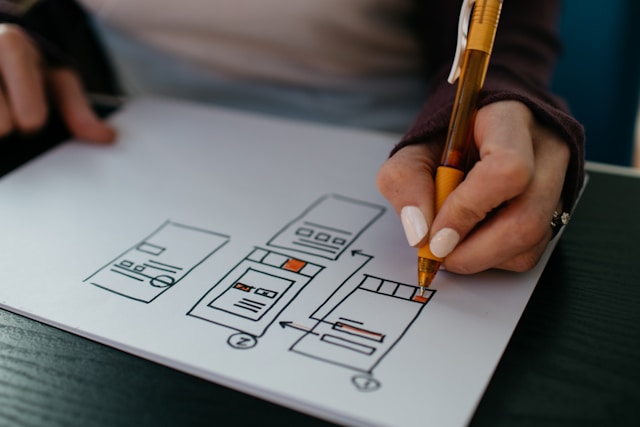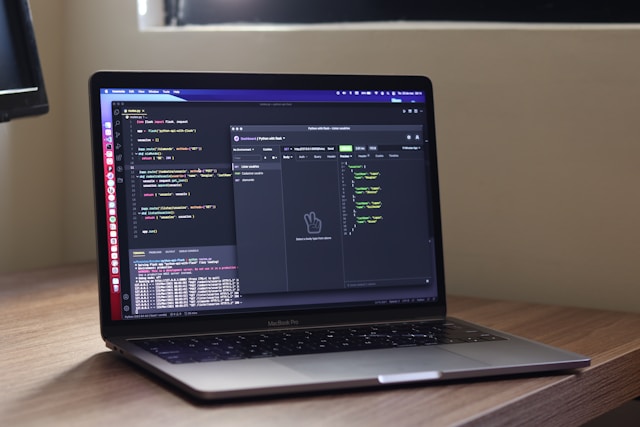
Integrating APIs in Your Apps
APIs (Application Programming Interfaces) play a crucial role in modern app development by allowing applications to communicate with external services and platforms. Integrating APIs can enhance the functionality and user experience of your app. In this article, we'll explore the basics of API integration and best practices for using APIs in your apps.
Understanding APIs
APIs provide a set of rules and protocols for building and interacting with software applications. They enable different software systems to communicate and share data. APIs can be used to access third-party services, such as social media platforms, payment gateways, and cloud storage.
By integrating APIs, developers can leverage the functionality of external services without having to build them from scratch. This can save development time and resources, and provide a seamless experience for users.
Choosing the Right APIs
When selecting APIs to integrate into your app, consider the specific needs and goals of your project. Look for APIs that offer the required functionality, are well-documented, and have good support and community engagement. Evaluate the performance, reliability, and security of the API to ensure it meets your standards.
Some popular APIs include the Google Maps API for location services, the Stripe API for payment processing, and the Firebase API for backend services. Choose APIs that align with your app's purpose and enhance its value to users.
Implementing API Integration
API integration involves making HTTP requests to the API endpoints and handling the responses. Most APIs provide documentation with details on how to authenticate, make requests, and handle responses. Familiarize yourself with the API documentation and follow the provided guidelines for integration.
Use libraries and tools to simplify the process of making API requests. For example, libraries like Retrofit for Android and Axios for JavaScript provide convenient ways to make HTTP requests and handle responses. These tools can help you manage API calls efficiently and reduce boilerplate code.
Handling Errors and Exceptions
Error handling is a critical aspect of API integration. Ensure that your app can gracefully handle API errors and provide meaningful feedback to users. Use try-catch blocks to catch exceptions and handle them appropriately. Display user-friendly error messages and provide options for retrying or troubleshooting.
Implement logging and monitoring to track API requests and responses. This can help you identify issues, analyze performance, and improve the reliability of your API integrations. Regularly review and update your error-handling logic to adapt to changes in the API or your app.
Ensuring Security
Security is a top priority when integrating APIs. Use secure communication protocols, such as HTTPS, to encrypt data transmitted between your app and the API. Implement authentication mechanisms, such as API keys or OAuth, to ensure that only authorized users can access the API.
Validate and sanitize input data to prevent security vulnerabilities, such as SQL injection and cross-site scripting (XSS). Follow best practices for securing API keys and credentials, and avoid exposing them in your code. Regularly review and update your security practices to protect against emerging threats.
Conclusion
Integrating APIs can significantly enhance the functionality and user experience of your app. By understanding the basics of APIs, choosing the right APIs, implementing integration effectively, handling errors and exceptions, and ensuring security, you can create robust and reliable API integrations. Stay updated with the latest API trends and best practices to continuously improve your app's capabilities.