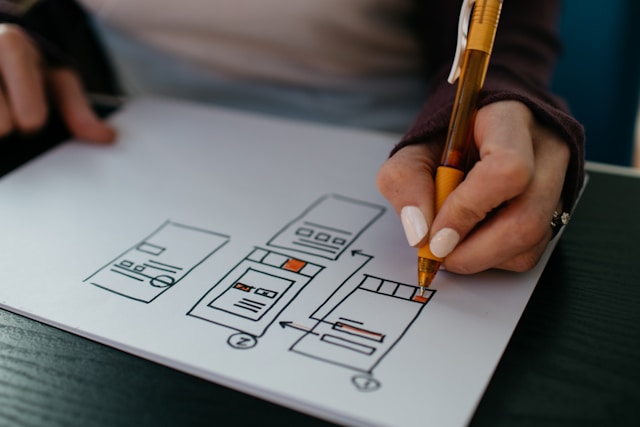
Best Practices in App Design
Creating a visually appealing and user-friendly app design is crucial for the success of any application. A well-designed app not only attracts users but also enhances their overall experience. In this article, we'll discuss some of the best practices in app design that can help you create stunning and functional apps.
Focus on User Experience (UX)
User Experience (UX) is all about how users interact with your app. It's important to design your app with the user's needs and preferences in mind. Conduct user research to understand your target audience and their pain points. This will help you create a user-centric design that meets their expectations.
Ensure that your app is intuitive and easy to navigate. Use clear and concise language, and provide visual cues to guide users through the app. Avoid clutter and keep the interface clean and simple.
Consistent and Responsive Design
Consistency in design is key to providing a seamless user experience. Use a consistent color scheme, typography, and layout throughout the app. This helps users familiarize themselves with the app and improves usability.
Responsive design is equally important. Ensure that your app looks and functions well on different devices and screen sizes. Test your app on various devices to ensure compatibility and responsiveness.
Accessibility and Inclusivity
Designing an app that is accessible to everyone, including people with disabilities, is crucial. Follow accessibility guidelines to ensure that your app can be used by people with visual, auditory, and motor impairments. Provide alternative text for images, use high-contrast colors, and ensure that the app can be navigated using a keyboard.
Inclusivity goes beyond accessibility. Consider the diverse needs of your users and design your app to accommodate different cultures, languages, and preferences. This will help you reach a wider audience and create a more inclusive app.
Visual Hierarchy and Navigation
Visual hierarchy refers to the arrangement of elements in a way that guides the user's attention. Use size, color, and contrast to highlight important elements and create a clear visual hierarchy. This helps users understand the structure of the app and find what they're looking for quickly.
Navigation is another critical aspect of app design. Use a clear and consistent navigation structure to help users move through the app easily. Provide navigation bars, menus, and buttons to facilitate smooth navigation.
Performance and Speed
The performance and speed of your app significantly impact the user experience. Ensure that your app loads quickly and runs smoothly. Optimize images, reduce the number of HTTP requests, and minimize the use of heavy scripts and animations.
Regularly test and monitor the performance of your app to identify and fix any issues. A fast and responsive app enhances user satisfaction and retention.
Conclusion
By following these best practices in app design, you can create a visually appealing, user-friendly, and inclusive app. Focus on user experience, maintain consistency, ensure accessibility, create a clear visual hierarchy, and optimize performance. Remember that app design is an ongoing process, and continuously seek feedback and make improvements to deliver the best possible experience to your users.

