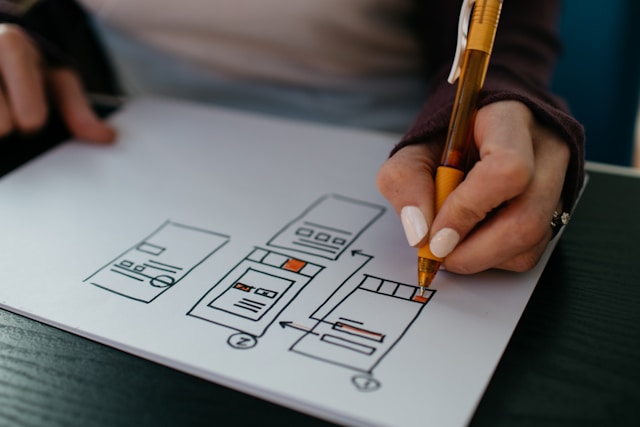Top Tools for App Developers
App development is a complex process that requires the right tools to ensure efficiency and quality. In this article, we'll discuss some of the top tools that every app developer should consider adding to their toolkit. These tools can help streamline the development process, improve collaboration, and enhance the overall quality of the final product.
Integrated Development Environments (IDEs)
An Integrated Development Environment (IDE) is a critical tool for any app developer. IDEs provide a comprehensive suite of tools, including a code editor, debugger, and build automation. Some of the most popular IDEs include Visual Studio Code, Android Studio, and Xcode. These tools offer features like syntax highlighting, code completion, and version control integration.
Choosing the right IDE can significantly impact your productivity and the quality of your code. It's important to select an IDE that aligns with your development needs and preferences.
Version Control Systems
Version control systems (VCS) are essential for managing code changes and collaborating with other developers. Git is the most widely used VCS, with platforms like GitHub, GitLab, and Bitbucket providing hosting services. These tools allow developers to track changes, revert to previous versions, and collaborate on projects with ease.
Using a VCS is crucial for maintaining code integrity and facilitating teamwork. It also helps in managing multiple versions of a project and ensuring that all team members are working on the latest version.
Project Management Tools
Effective project management is vital for the successful completion of app development projects. Tools like Jira, Trello, and Asana help developers organize tasks, set deadlines, and track progress. These tools provide a visual overview of the project, making it easier to manage resources and ensure timely delivery.
Project management tools also facilitate communication and collaboration among team members, helping to keep everyone on the same page and working towards common goals.
Testing and Debugging Tools
Testing and debugging are crucial steps in the app development process. Tools like Selenium, Appium, and Postman help automate testing and identify bugs. These tools provide comprehensive testing solutions, including unit testing, integration testing, and end-to-end testing.
Debugging tools like Chrome DevTools and React DevTools allow developers to inspect and debug their code in real-time. These tools help ensure that the app runs smoothly and meets quality standards.
Design and Prototyping Tools
A great app requires a user-friendly design and a seamless user experience. Tools like Sketch, Figma, and Adobe XD help designers create interactive prototypes and collaborate with developers. These tools offer features like vector editing, wireframing, and real-time collaboration.
Using design and prototyping tools can significantly enhance the design process, ensuring that the final product is both functional and aesthetically pleasing.
Conclusion
Having the right tools is essential for the success of any app development project. By leveraging IDEs, VCS, project management tools, testing and debugging tools, and design and prototyping tools, developers can streamline their workflow, improve collaboration, and deliver high-quality apps. Stay updated with the latest tools and continuously refine your toolkit to stay ahead in the ever-evolving world of app development.