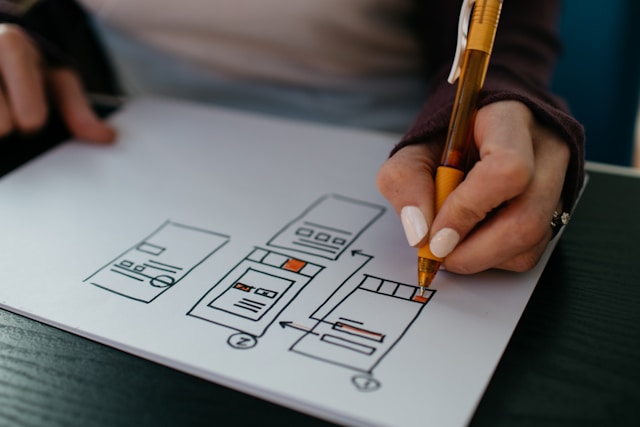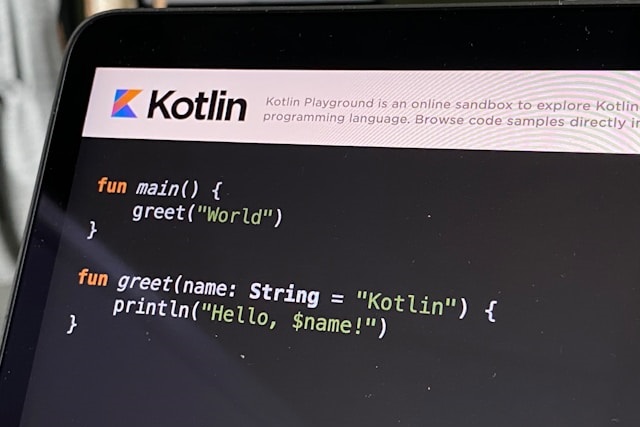
Exploring Kotlin for Android
Kotlin has quickly become the preferred language for Android development due to its modern features and seamless integration with existing Java code. Developed by JetBrains, Kotlin offers a more concise and expressive syntax, making it a powerful tool for building robust Android applications. In this article, we'll explore the key features of Kotlin and why it's a great choice for Android developers.
Why Choose Kotlin?
Kotlin is designed to be fully interoperable with Java, which means you can use Kotlin alongside your existing Java code. This makes it easy to migrate to Kotlin gradually without having to rewrite your entire codebase. Kotlin's syntax is more concise than Java, which leads to fewer lines of code and reduces the likelihood of errors.
Another significant advantage of Kotlin is its null safety feature. Null pointer exceptions are a common source of bugs in Java, but Kotlin's type system helps prevent them by distinguishing between nullable and non-nullable types. This ensures that null-related errors are caught at compile time, improving the overall reliability of your code.
Key Features of Kotlin
Kotlin offers several features that enhance productivity and code quality. One such feature is data classes, which automatically generate boilerplate code for common tasks like getters, setters, and toString methods. This reduces the amount of repetitive code and allows developers to focus on the core functionality of their applications.
Another powerful feature is extension functions, which enable developers to add new functionality to existing classes without modifying their source code. This promotes code reuse and improves readability. Additionally, Kotlin supports lambda expressions and higher-order functions, making it easier to work with functional programming concepts.
Getting Started with Kotlin
To start using Kotlin for Android development, you'll need to set up your development environment. Android Studio, the official IDE for Android development, fully supports Kotlin. You can create a new project in Android Studio and choose Kotlin as the preferred language. The IDE provides tools for writing, testing, and debugging Kotlin code.
Once your environment is set up, you can begin writing Kotlin code and exploring its features. The Kotlin documentation and online resources offer comprehensive guides and tutorials to help you get started. Practice writing Kotlin code by building small projects and gradually incorporating more advanced features.
Conclusion
Kotlin is a modern and powerful language that offers numerous benefits for Android development. Its interoperability with Java, concise syntax, and advanced features make it an excellent choice for building robust and maintainable Android applications. Whether you're starting a new project or migrating an existing one, Kotlin provides the tools and flexibility to enhance your development experience. Start exploring Kotlin today and take your Android development skills to the next level.